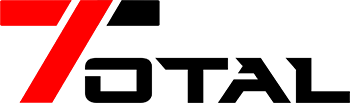How to Choose the Right iPad: Which One is Best for You?
How to Choose the Right iPad: Which One is Best for You?
Apple’s iPad lineup has evolved into a versatile range of devices, catering to everyone from casual users to professionals. With multiple models, varying features, and price points, picking the right iPad can feel overwhelming. Whether you’re a student, an artist, a gamer, or someone who just wants to browse and stream, this guide will help you choose the perfect iPad for your needs.
1. Identify Your Needs
The first step in choosing an iPad is understanding what you’ll use it for. Here’s a quick breakdown:
- Casual Use (Browsing, Streaming, Emails): If you’re looking for a device to watch Netflix, scroll through social media, or read e-books, an entry-level iPad will suffice.
- Productivity (Work, Study): For note-taking, document editing, or multitasking, consider models with better processors and accessory support like the Apple Pencil and Smart Keyboard.
- Creative Work (Drawing, Video Editing): Artists and creators need iPads with powerful chips, high-quality displays, and Apple Pencil compatibility.
- Gaming or Heavy Tasks: If you’re into mobile gaming or resource-intensive apps, prioritize models with faster processors and larger screens.
2. Explore the iPad Models
Apple currently offers four main iPad lines, each with distinct strengths:
-
iPad (Standard Model)
Best For: Budget-conscious users, students, or casual users.
Pros: Affordable, supports the 1st-gen Apple Pencil, solid performance with the A14 Bionic chip (as of the 10th generation).
Cons: Base storage (64GB) might fill up quickly, and the design feels slightly dated.
Price Range: Starts around $329.
-
iPad Air
Best For: Power users who want a balance of performance and portability.
Pros: M1 chip (same as some MacBooks), supports 2nd-gen Apple Pencil, USB-C port, and a sleek design.
Cons: More expensive than the base iPad, but not as feature-packed as the Pro.
Price Range: Starts around $599.
-
iPad Pro
Best For: Professionals, creatives, and tech enthusiasts.
Pros: M2 chip for top-tier performance, ProMotion 120Hz display, Face ID, and support for advanced accessories. Available in 11-inch and 12.9-inch sizes with mini-LED on the larger model.
Cons: High price tag and potentially overkill for casual users.
Price Range: Starts around $799 (11-inch) or $1,099 (12.9-inch).
-
iPad Mini
Best For: Portability lovers, readers, or kids.
Pros: Compact 8.3-inch size, A15 Bionic chip, supports 2nd-gen Apple Pencil—perfect for one-handed use.
Cons: Smaller screen isn’t ideal for multitasking or heavy productivity.
Price Range: Starts around $499.
3. Consider Key Features
Once you’ve narrowed down a model, think about these factors:
- Screen Size: Larger screens (like the 12.9-inch iPad Pro) are great for multitasking and drawing, while smaller ones (like the iPad Mini) are easier to carry.
- Storage: Options range from 64GB to 2TB. If you store lots of apps, photos, or videos, aim for at least 256GB.
- Apple Pencil Support: Essential for artists or note-takers. Check compatibility (1st-gen vs. 2nd-gen Pencil).
- Keyboard Compatibility: For productivity, ensure your iPad works with a Smart Keyboard or Magic Keyboard.
- Cellular vs. Wi-Fi: If you need internet on the go, opt for a cellular model—just note it adds to the cost.
4. Set a Budget
iPads range from £329 to well over £1,000 depending on storage and accessories. Decide how much you’re willing to spend, and remember that older models (like the 9th-gen iPad) might still be available at a discount and could meet your needs perfectly.
5. Test It Out (If Possible)
If you can, visit an Apple Store or retailer to hold the iPad and test its feel. The weight, size, and display quality can make a big difference in your experience.
Which iPad is Right for You?
- Best Budget Option: iPad (10th Gen).
- Best All-Rounder: iPad Air.
- Best for Pros: iPad Pro (12.9-inch for maximum screen real estate).
- Best for Portability: iPad Mini.
Final Thoughts
Choosing the right iPad comes down to balancing your needs, budget, and preferences. The standard iPad is a fantastic entry point, while the Air and Pro offer more power for demanding tasks. The Mini, meanwhile, shines for its portability. Whichever you pick, you’re getting a device that’s reliable, long-lasting, and backed by Apple’s ecosystem of apps and updates.
Ready to find your perfect iPad? Check out our range available now and pick the one that’s right for you!